Hi there. Welcome back to my F# web app development series. Just to recap for new people, we are going to create construction cost tender estimation (CoCoTender) using f#. If you are interested in the domain, you can read the past posts in the series. For this post, we wil emphasize how to connect the domain to web app using safe stack. So there is no need to understand the whole domain concept.
Let’s kick off the process by cloning git repository I prepare for this post.
git clone --branch begin-safe-stack https://github.com/twuttiwat/CoCoTender.git
cd CoCoTender
dotnet run
Opening web browser at http://localhost:8080, you should see following default Todo app.
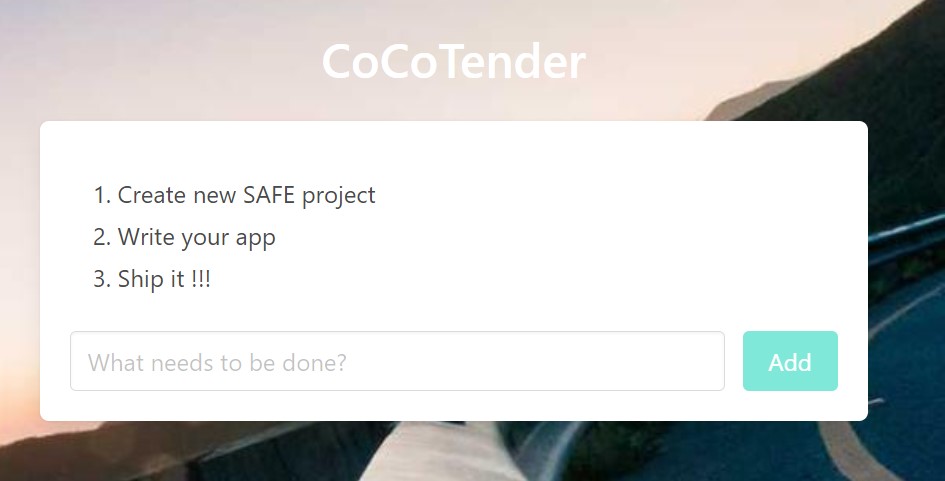
If you see this, then we are good to go now.
Use Cases
One way to model the api is to list all of uses cases and implement each api function one by one. Here is the list of our use cases:
- List BoQ Items
- Add New BoQ Item
- Update BoQ Item
- Delete BoQ Item
- Calculate All Cost
- Show FactorF Table
There are previous posts mention domain modeling in the past. But for short, the ultimate goal for this CoCoTender app is to calculate the tender cost of the project. The cost will depends on list of construction task (i.e. BoQItem). Our application should provide user interface to do CRUD operation on list of BoQItems and let the app calculate the cost and present that to client.
Let’s start with our first use case
List BoQ Items
One advantage of working with Safe Stack is the ablility to share code between server and client. The Shared module will include interface of the Api and Dto (Data Transfer Object).
I like to start on Shared module then Server and finally at the Client. I found that checking error on Server is much simpler than on the client.
Go to the bottom of the Shared.fs and declare following Dto and Api for our app.
type BoQItemDto =
{
Id : Guid
Description: string
Quantity: float
Unit: string
Material: string
MaterialUnitCost: float
Labor: string
LaborUnitCost: float
TotalCost: float
}
module BoQItemDto =
let create itemId description quantity unit material materialUnitCost labor laborUnitCost totalCost =
{
Id = itemId
Description = description
Quantity = quantity
Unit = unit
Material = material
MaterialUnitCost = materialUnitCost
Labor = labor
LaborUnitCost = laborUnitCost
TotalCost = totalCost
}
type ICoCoTenderApi =
{ getBoQItems: unit -> Async<Result<BoQItemDto list,string>> }
Next, go to Server.fs. We will implement the getBoQItems function. As you can see from the signature of getBoQItems function, we will send back AsyncResult as output of the function. I think it’s a good idea to rely on the Result, so we can be explicit about the error.
To make it easier to work with AsyncResult type, it’s better to use FsErrorToolkit.ErrorHandling computation expression. I will remove a lot of matching expression when we try to extract the result from Result type.
Press ctrl-` and type following command
dotnet add package FsToolkit.ErrorHandling
We also need to use function from our Domain library as well. So add reference to that library.
dotnet add reference ../CoCoTenderDomain
The default Todo app use ResizeArray as a way to store data. We will use the same approach at the moment and will change it that to some kind of database in the future.
add following line in module Storage
module Storage =
let boqItems = ResizeArray<BoQItem>()
let addBoQItem (boqItem: BoQItem) =
boqItems.Add boqItem
Ok ()
do
let qty = Quantity (10.0, "m^2")
let material = Material { Name = "Pool Tile"; Unit = "m^2"; UnitCost = 100.0 }
let labor = Labor { Name = "Do Tiling"; Unit = "m^2"; UnitCost = 50.0 }
let defaultItem = BoQItem.tryCreate (Guid.NewGuid()) "Pool Tile" qty material labor
match defaultItem with
| Ok defaultItem' ->
addBoQItem defaultItem' |> ignore
| _ -> ()
Note there are some issues with Library.fs in CoCoTender.Domain project. You can download the file and replace it in your project.
We need function to convert between Dto and Domain type. I tried to create Dto in Shared module but could not make it worked. So I decide to create the Dto conversion module in Server project instead. Just paste following code before the webApp line
module Dto =
let toBoQItemDto (domain:BoQItem) =
let domainVal = domain |> BoQItem.value
let (Quantity (qty, qtyUnit)) = domainVal.Quantity
let (Material material) = domainVal.MaterialUnitCost
let (Labor labor) = domainVal.LaborUnitCost
BoQItemDto.create domainVal.Id domainVal.Description qty qtyUnit
material.Name material.UnitCost labor.Name labor.UnitCost
domainVal.TotalCost
let toBoQItemDomain (dto:BoQItemDto) =
let qty = Quantity (dto.Quantity, dto.Unit)
let material = Material { Name = dto.Material; Unit = dto.Unit; UnitCost = dto.MaterialUnitCost }
let labor = Labor { Name = dto.Labor; Unit = dto.Unit; UnitCost = dto.LaborUnitCost }
BoQItem.tryCreate dto.Id dto.Description qty material labor
Finally, declare cocoTenderApi before webApp line
let cocoTenderApi =
{
getBoQItems = fun () -> asyncResult {
return Storage.boqItems |> List.ofSeq |> List.map Dto.toBoQItemDto
}
}
and change webApp to use this new cocoTenderApi
let webApp =
Remoting.createApi ()
|> Remoting.withRouteBuilder Route.builder
|> Remoting.fromValue cocoTenderApi
|> Remoting.buildHttpHandler
You can test if the server api work correctly by calling api directly in Chrome. Change the url to http://localhost:8080/api/ICoCoTenderApi/getBoQItems. The result should be as follow:
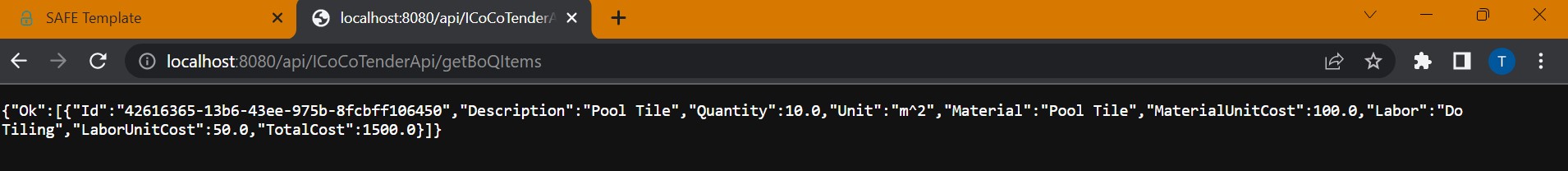
We have finished the Server part. Next task is to render our BoQItems on the client side. Since user like to use Excel style interface, I decide to use Feliz.AgGrid component for this. We need to install it first. Go to Client project folder and install using femto.
femto install Feliz.AgGrid
Open Index.fs, and start by modifying our Model type. Safe stack use Elmish for client-side programming. The only single source of state is from Model, the only place that can change the Model is from update function. The view will render the output using the states in the Model as an input.
Back to our Model, we need to maintain list of BoQItems to render it on the AgGrid. So define the model as follow:
type Model = { BoQItems: BoQItemDto list }
There will be 2 types of Msg to update the Model: GetBoQItems and GotBoQItems. The first one is for requesting list of BoQ Items and the second one is for receiving the list.
type Msg =
| GetBoQItems
| GotBoQItems of Result<BoQItemDto list, string>
Replace todosApi with our cocoTenderApi
let cocoTenderApi =
Remoting.createApi ()
|> Remoting.withRouteBuilder Route.builder
|> Remoting.buildProxy<ICoCoTenderApi>
Initialize the Model in init fuction such that the item list will be empty at first, then the GetBoQItems will be dispatch to request list of items from the Server.
let init () : Model * Cmd<Msg> =
let model = { BoQItems = [] }
let cmd = Cmd.ofMsg GetBoQItems
model, cmd
Next implement the update function to get and receive boq items.
let update (msg: Msg) (model: Model) : Model * Cmd<Msg> =
match msg with
| GetBoQItems ->
let cmd = Cmd.OfAsync.perform cocoTenderApi.getBoQItems () GotBoQItems
model, cmd
| GotBoQItems (Ok items) ->
{ model with BoQItems = items}, Cmd.none
| GotBoQItems (Error msg) -> failwith msg
Since GotBoQItems response will be of type Result, then it’s good idea to match the result at the first level.
Now the fun part begins. We will show the list of items using Feliz.AgGrid. I love to see the output as soon as possible, having the Hot Module Reload in Safe stack really helps in this.
First replace function containerBox with the new one with AgGrid.
let containerBox (model: Model) (dispatch: Msg -> unit) =
Html.div [
prop.className ThemeClass.Balham
prop.children [
AgGrid.grid [
AgGrid.rowData (model.BoQItems |> Array.ofList)
AgGrid.defaultColDef [
ColumnDef.resizable true
]
AgGrid.domLayout AutoHeight
AgGrid.onGridReady (fun x -> x.AutoSizeAllColumns())
AgGrid.singleClickEdit true
AgGrid.enableCellTextSelection true
AgGrid.ensureDomOrder true
AgGrid.columnDefs [
ColumnDef.create<string> [
ColumnDef.headerName "Description"
ColumnDef.valueGetter (fun x -> x.Description)
]
ColumnDef.create<float> [
ColumnDef.headerName "Quantity"
ColumnDef.valueGetter (fun x -> x.Quantity)
ColumnDef.width 75
]
ColumnDef.create<string> [
ColumnDef.headerName "Unit"
ColumnDef.valueGetter (fun x -> x.Unit)
ColumnDef.width 50
]
ColumnDef.create<string> [
ColumnDef.headerName "Material"
ColumnDef.valueGetter (fun x -> x.Material)
ColumnDef.width 150
]
ColumnDef.create<float> [
ColumnDef.headerName "M. UnitCost"
ColumnDef.valueGetter (fun x -> x.MaterialUnitCost)
ColumnDef.width 75
]
ColumnDef.create<string> [
ColumnDef.headerName "Labor"
ColumnDef.valueGetter (fun x -> x.Labor)
ColumnDef.width 150
]
ColumnDef.create<float> [
ColumnDef.headerName "L. UnitCost"
ColumnDef.valueGetter (fun x -> x.LaborUnitCost)
ColumnDef.width 75
]
ColumnDef.create<float> [
ColumnDef.headerName "Total Cost"
ColumnDef.valueGetter (fun x -> x.TotalCost)
ColumnDef.width 75
]
]
]
]
]
The grid width will be too small. We will remove Bulma.column from Bulma.heroBody to let the container box expand to full width.
Bulma.heroBody [
Bulma.container [
Bulma.title [
text.hasTextCentered
prop.text "CoCoTender"
]
containerBox model dispatch
]
]
Here is the result of listing boq items:

Add New BoQ Item
That’s quite a lot of steps we do for the first use case. For the second one, the steps will almost be the same.
First we add new function to the Api in Shared.fs
addBoQItem: BoQItemDto -> Async<Result<BoQItemDto,string>>
Second, we implement the function in Server.fs
addBoQItem =
fun boqItemDto -> asyncResult {
let! boqItem = boqItemDto |> Dto.toBoQItemDomain
do! Storage.addBoQItem boqItem
let boqItemDto' = boqItem |> Dto.toBoQItemDto
return boqItemDto'
}
Third, we implement Add functionality in the Client.
Add 2 more discriminated union for Msg
| AddBoQItem
| AddedBoQItem of Result<BoQItemDto,string>
Add 3 more cases for update function
| AddBoQItem ->
let cmd = Cmd.OfAsync.perform cocoTenderApi.addBoQItem (defaultNewItem()) AddedBoQItem
model, cmd
| AddedBoQItem (Ok boqItem) ->
{ model with BoQItems = model.BoQItems @ [ boqItem ] }, Cmd.none
| AddedBoQItem (Error msg) -> failwith msg
See that we have new function defaultNewItem to create default new item. Just define the function before the update function
let defaultNewItem () =
BoQItemDto.create (Guid.NewGuid()) "New Item" 0.0 "m" "Material 1"
0.0 "Labor 1" 0.0 0.0
Add button before Ag.Grid
Bulma.button.button [
color.isPrimary
prop.onClick (fun _ -> dispatch AddBoQItem)
prop.text "Add"
]
AgGrid [
...
]
Here is the result after clicking the Add button. The new boq item will be create locally, send to the server, store there and send back to client.
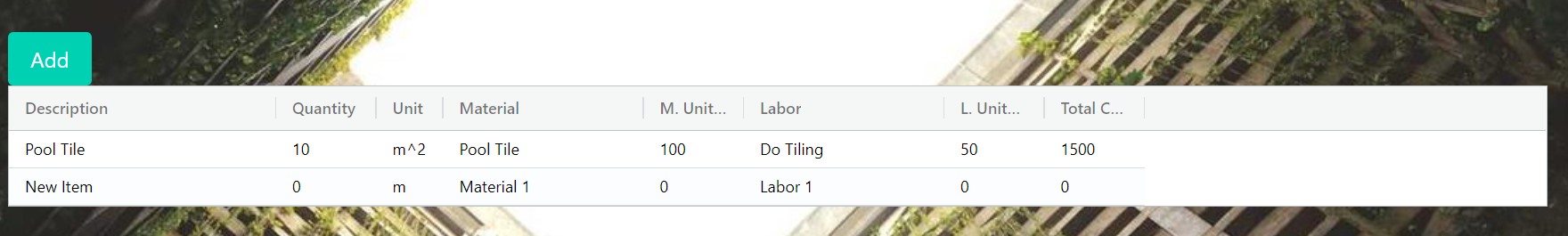
Update and Delete BoQ Item
I think we are ready to do 2 use cases at once now. Go to Shared.fs and add update and delete function.
updateBoQItem: BoQItemDto -> Async<Result<BoQItemDto,string>>
deleteBoQItem: Guid -> Async<Result<unit,string>>
Implement these 2 functions in Server.fs. First, add 2 more functions to update and delete BoQItem from our Storage.
let updateBoQItem boqItem =
let index = boqItems.FindIndex( fun x -> x = boqItem)
boqItems[index] <- boqItem
Ok ()
let deleteBoQItem itemId =
let index = boqItems.FindIndex( fun x -> x |> BoQItem.value |> fun y -> y.Id = itemId)
boqItems.RemoveAt(index)
Ok ()
Next, implement Api function:
updateBoQItem =
fun boqItemDto -> asyncResult {
let! boqItem = boqItemDto |> Dto.toBoQItemDomain
let! boqItem = boqItem |> BoQItem.tryUpdate
do! Storage.updateBoQItem boqItem
let boqItemDto' = boqItem |> Dto.toBoQItemDto
return boqItemDto'
}
deleteBoQItem =
fun itemId -> asyncResult {
return! Storage.deleteBoQItem itemId
}
Next, is the View part in the client. We are going to do following things:
- Let user edit column such as Description and UnitCost.
- After user edit the column, we will call update Api on the server.
- There will be delete button at the end of each row. Clicking that button will call delete Api on the server. The client then will load items from the server.
Start off by let the user edit the Description column.
ColumnDef.create<string> [
ColumnDef.headerName "Description"
ColumnDef.valueGetter (fun x -> x.Description)
ColumnDef.editable (fun _ _ -> true)
]
Then dispatch the UpdateBoQItem message after the updated Description has been set in the grid. Add following line before editable
ColumnDef.valueSetter (fun newValue _ row -> { row with Description = newValue } |> UpdateBoQItem |> dispatch)
We don’t have UpdateBoQItem yet. We will add this message and its response counterpart in the Msg type.
| UpdateBoQItem of BoQItemDto
| UpdatedBoQItem of Result<BoQItemDto,string>
and implement these 2 new cases in the update function
| UpdateBoQItem (boqItem: BoQItemDto) ->
let cmd = Cmd.OfAsync.perform cocoTenderApi.updateBoQItem boqItem UpdatedBoQItem
model, cmd
| UpdatedBoQItem (Ok updatedItem) ->
let updatedItems = model.BoQItems |> List.map (fun x -> if x.Id = updatedItem.Id then updatedItem else x)
{ model with BoQItems = updatedItems}, Cmd.none
| UpdatedBoQItem (Error msg) -> failwith msg
Just change all the ColumnDef to be editable and dispatch the Update msg in valueSetter function. If you change the value and tab out, you will see that row is changes. Refresh the browser will show the change value since the data is persist on the Server.
But if you enter blank value in the Description column, nothing will happen. Safe-stack usually will show the error in either in Terminal for Server code or Browser Console for Client Code. Checking the client code.
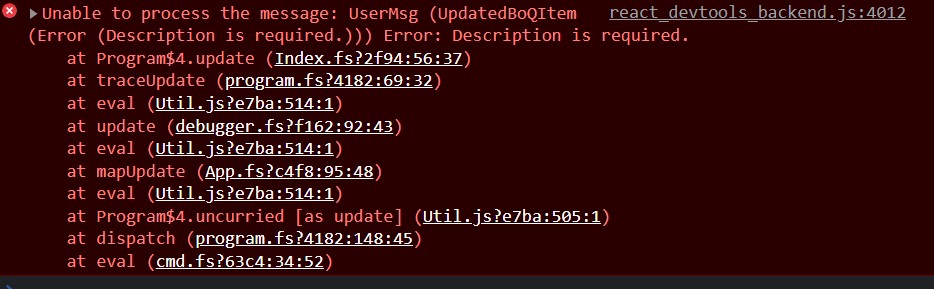
This occurs because we do use failWith when Error is captured in UpdatedBoQItem case. We are going to show this error to the user instead using Elmish.Toastr.
cd src/Client
femto install Elmish.Toastr
cd ../..
npm install jquery
Now create function showError and replace all failWith with the function:
let showError model msg =
printfn $"Error occurred : {msg}"
model, Toastr.message msg |> Toastr.error
In update function:
| UpdatedBoQItem (Error msg) -> showError model msg
Now when we try to update blank Description, the error should shown in Toast like below:

Next, add delete button in Grid. Add new ColumnDef at the end:
ColumnDef.create<Guid> [
ColumnDef.valueGetter (fun x -> x.Id)
ColumnDef.cellRendererFramework (fun itemId _ ->
Html.button [
prop.text "🗑️"
prop.onClick (fun _ -> dispatch (DeleteBoQItem itemId))
]
)
]
Add 2 more Msg for Delete and implement the case in update function as follow:
Msg type
| DeleteBoQItem of itemId:Guid
update function
| DeleteBoQItem itemId ->
let cmd = Cmd.OfAsync.perform cocoTenderApi.deleteBoQItem itemId (fun _ -> GetBoQItems)
model, cmd
See that after finish delete, we will dispatch GetBoQItems to reload the items from Server.
Clicking on Delete button should delete and refresh the grid.
Calculate All Cost
We would like to show user the latest cost of the Project. There are 3 cost that user are interested. They are DirectCost, FactorF, and EstimateCost. The calculation for this costs has already been implemented in the Domain. So all you have to do is just call the domain from the Api and return the result back to client.
Since we want the uesr to see the cost after each update. So we decide to return the AllCost to the user whenever there is changes for BoQItem.
Modify the Api in Shared module to return AllCost as follow:
type AllCost =
{
DirectCost : float
FactorF : float
EstimateCost : float
}
type ICoCoTenderApi = {
getBoQItems: unit -> Async<Result<BoQItemDto list*AllCost,string>>
addBoQItem: BoQItemDto -> Async<Result<BoQItemDto*AllCost,string>>
updateBoQItem: BoQItemDto -> Async<Result<BoQItemDto*AllCost,string>>
deleteBoQItem: Guid -> Async<Result<unit,string>>
}
Go to Server.fs. First, we will implement getAllCost function so that we can reuse in all Api functions. Put the function before definition of cocoTenderApi.
open Project
let getAllCost () = result {
let! (DirectCost directCost, FactorF factorF, EstimateCost estimateCost) =
Project.tryGetAllCost Storage.loadFactorFTable (Storage.boqItems |> List.ofSeq)
return
{
DirectCost = directCost
FactorF = factorF
EstimateCost = estimateCost
}
}
We need to load factor f from the Storage. Implement following function in the Storage module.
let loadFactorFTable () =
FactorFTable [(10,1.1); (100,1.5); (1000, 1.9)]
Modify the Api to return allCost as follow:
getBoQItems = fun () -> asyncResult {
let boqItems = Storage.boqItems |> List.ofSeq
let! allCost = getAllCost()
return (boqItems |> List.map Dto.toBoQItemDto), allCost
}
addBoQItem =
fun boqItemDto -> asyncResult {
let! boqItem = boqItemDto |> Dto.toBoQItemDomain
do! Storage.addBoQItem boqItem
let boqItemDto' = boqItem |> Dto.toBoQItemDto
let! allCost = getAllCost()
return boqItemDto', allCost
}
updateBoQItem =
fun boqItemDto -> asyncResult {
let! boqItem = boqItemDto |> Dto.toBoQItemDomain
let! boqItem = boqItem |> BoQItem.tryUpdate
do! Storage.updateBoQItem boqItem
let boqItemDto' = boqItem |> Dto.toBoQItemDto
let! allCost = getAllCost()
return boqItemDto', allCost
}
Go back to Client.fs. We need to maintain AllCost received from the server. So we need to modify the Model as follow:
type Model =
{
BoQItems: BoQItemDto list
AllCost: AllCost
}
Change the init to initialize AllCost
let model =
{
BoQItems = []
AllCost = {DirectCost = 0.0; FactorF = 0.0; EstimateCost = 0.0}
}
Change the Msg to accept AllCost from response from the Server:
| GotBoQItems of Result<BoQItemDto list*AllCost,string>
| AddedBoQItem of Result<BoQItemDto*AllCost,string>
| UpdatedBoQItem of Result<BoQItemDto*AllCost,string>
Modify the response cases in update as follow:
| GotBoQItems (Ok (items,allCost)) ->
{ model with BoQItems = items; AllCost = allCost }, Cmd.none
| AddedBoQItem (Ok (boqItem, allCost)) ->
{ model with BoQItems = model.BoQItems @ [ boqItem ]; AllCost = allCost }, Cmd.none
| UpdatedBoQItem (Ok (updatedItem,allCost)) ->
let updatedItems = model.BoQItems |> List.map (fun x -> if x.Id = updatedItem.Id then updatedItem else x)
{ model with BoQItems = updatedItems; AllCost = allCost }, Cmd.none
We will show code below the Grid. At following Bulma Level under grid inside containerBox function:
Bulma.level [
prop.style [
style.paddingRight 300
style.fontSize 14
style.fontWeight.bold
]
color.hasBackgroundLight
prop.children [
Bulma.levelLeft []
Bulma.levelRight [
Bulma.levelItem (Bulma.label $"Direct Cost")
Bulma.levelItem (Bulma.label $"{model.AllCost.DirectCost}")
Bulma.levelItem (Bulma.label $"Estimate Cost")
Bulma.levelItem (Bulma.label $"{model.AllCost.EstimateCost}")
]
]
]
The all cost should be shown as follow:

Show FactorF Table
Finally, we are at the last use case for this post. The user should be able to see FactorF table used for the calculation. We have factor f returned from the Server but we need to somehow show the table and highlight which factor f range we are using.
First, add new function in Api shared module to get FactorFInfo
type FactorFInfo = (string*float) list
type ICoCoTenderApi {
...
getFactorFInfo: unit->Async<Result<FactorFInfo,string>>
}
Next implement it in the Server.fs.
getFactorFInfo = fun () -> asyncResult { return Project.getFactorFInfo Storage.loadFactorFTable }
For the user interface, we will use Bulma.QuickView. We need to install it first.
femto install Feliz.Bulma.QuickView
The QuickView requires custom css style. We need to import that when we bundle client-side fsharp to js file. The client pipeline is done through webpack.
Go to webpack.config.js and add cssEntry in CONFIG object after fsharpEntry.
cssEntry: './src/Client/style.scss',
Next go to entry property in Module.export. We need to bundle css entry when we build the project.
entry: isProduction ? {
app: [resolve(CONFIG.fsharpEntry), resolve(CONFIG.cssEntry)]
} : env.test ? {
app: resolve(config.fsharpEntry)
}
: {
app: resolve(CONFIG.fsharpEntry),
style: resolve(CONFIG.cssEntry)
},
Next create the file style.scss inside src/Client folder and put below code to import quickview css
@import '~bulma-quickview/dist/css/bulma-quickview.min.css';
Go to Index.fs and add 2 more item in the Model type
type Model =
{
...
ShowFactorFView: bool
FactorFInfo: FactorFInfo
}
The first one is the flag indicating that the FactorF quickview should be shown or not. The second one is just the factor f table we got from the Server.
Two more Msgs are added:
| ToggleFactorFView
| GotFactorFInfo of Result<FactorFInfo,string>
The first message will be used when we toggle the factorf view to open or close. The second one will be when we receive the table.
Change the init function so that we will send 2 request in the beginning. First request will load the boq items, The second one will load factor f table.
let init () : Model * Cmd<Msg> =
let model =
{
BoQItems = []
AllCost = {DirectCost = 0.0; FactorF = 0.0; EstimateCost = 0.0}
ShowFactorFView = false
FactorFInfo = []
}
let cmdGetBoQItems = Cmd.OfAsync.perform cocoTenderApi.getBoQItems () GotBoQItems
let cmdGetFactorFInfo = Cmd.OfAsync.perform cocoTenderApi.getFactorFInfo () GotFactorFInfo
model, Cmd.batch [ cmdGetBoQItems; cmdGetFactorFInfo ]
Add 2 more cases in the update function
| GotFactorFInfo (Ok info) -> { model with FactorFInfo = info }, Cmd.none
| GotFactorFInfo (Error msg) -> showError' msg
| ToggleFactorFView ->
{ model with ShowFactorFView = model.ShowFactorFView |> not }, Cmd.none
In the view, we will toggle the view through button. Add new level item next to EstimateCost.
Bulma.levelItem (
Bulma.button.button [
prop.text "Show Factor F"
prop.onClick (fun _ -> ToggleFactorFView |> dispatch)
]
)
Last but not least, create the factorFView function
let factorFView (model: Model) dispatch =
printfn "Info %A Factor F %A" model.FactorFInfo model.AllCost.FactorF
let lowerBoundIndex = model.FactorFInfo |> List.tryFindIndexBack (fun x -> x |> snd |> (>=) model.AllCost.FactorF)
printfn "LowerBoundIndex %A" lowerBoundIndex
let factorFTr i (condition: string,factorF) =
let isSelected =
match lowerBoundIndex with
| Some index -> i = index || i = (index + 1)
| _ -> false
Html.tr [
if isSelected then yield prop.className "is-selected"
yield prop.children [Html.td condition; Html.td (factorF |> string)]
]
QuickView.quickview [
if model.ShowFactorFView then yield quickview.isActive
yield prop.children [
QuickView.header [
Html.div [
prop.style [ style.color.black ]
prop.text "Factor F"
]
Bulma.delete [ prop.onClick (fun _ -> ToggleFactorFView |> dispatch) ]
]
QuickView.body [
QuickView.block [
Bulma.table [
Html.thead [
Html.tr [ Html.th "Direct Cost Condition"; Html.th "Factor F" ]
]
Html.tbody (model.FactorFInfo |> List.mapi factorFTr)
]
]
]
]
]
And place the function below the containerBox in main view function
Bulma.heroBody [
Bulma.container [
Bulma.title [
text.hasTextCentered
prop.text "CoCoTender"
]
containerBox model dispatch
factorFView model dispatch
]
]
The result should be as follow:
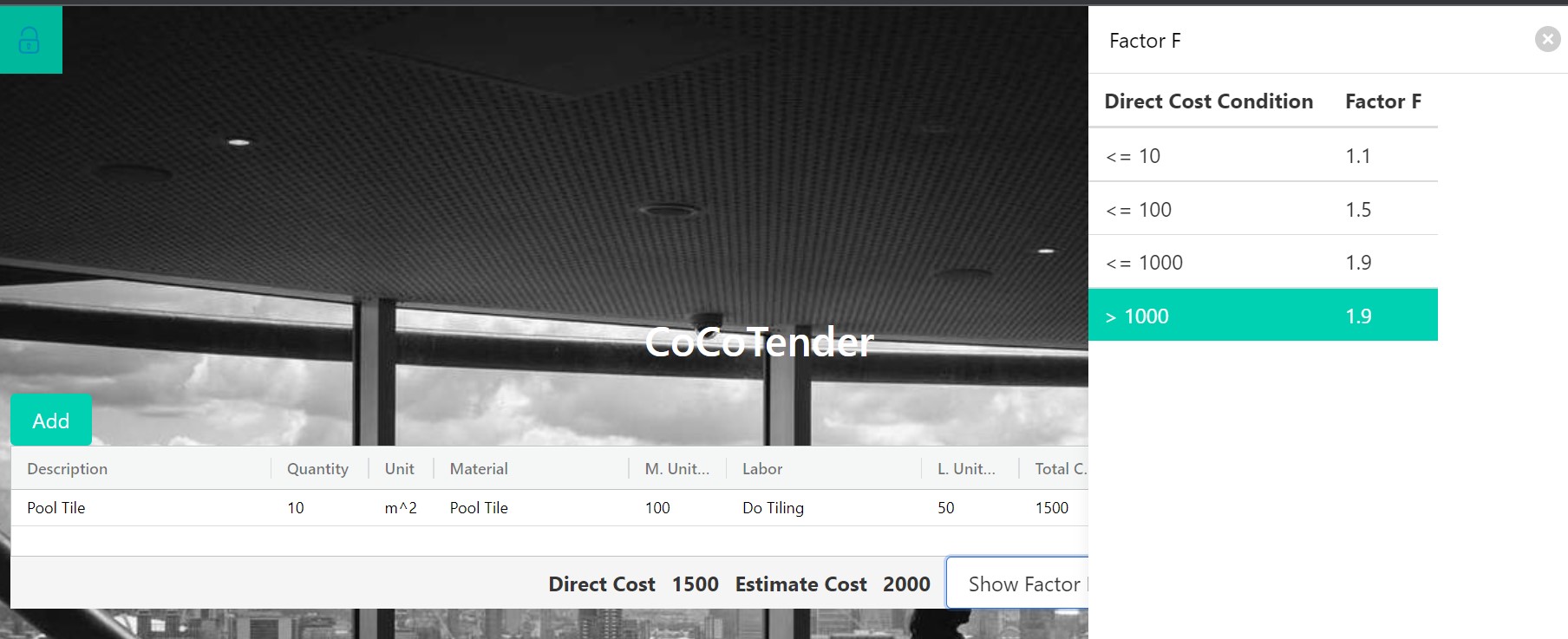
The final code could be clone from tag 0.3.0
git clone -b v0.3.0 https://github.com/twuttiwat/CoCoTender
If you come this far, thank you so much for reading this lenghtly post with a lot of code. I am still not good at F# yet but I am still enjoy writing in the language everyday. I would like to thank Compositional-It who develop this Safe-stack framework. I really like it. Also I have a lot of questions in F# in the beginning. People in the F# community (slack) is very helpful. I would like to thank Zaid Ajai,Shmew, and AngelMunoz who answer my question relentlessly.
Last but not least, thanks Sergey Tihon to let me participate in F# Advent of Code this year.